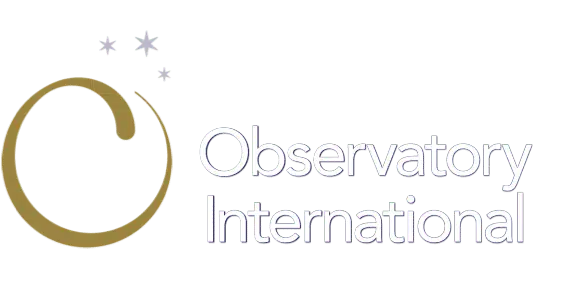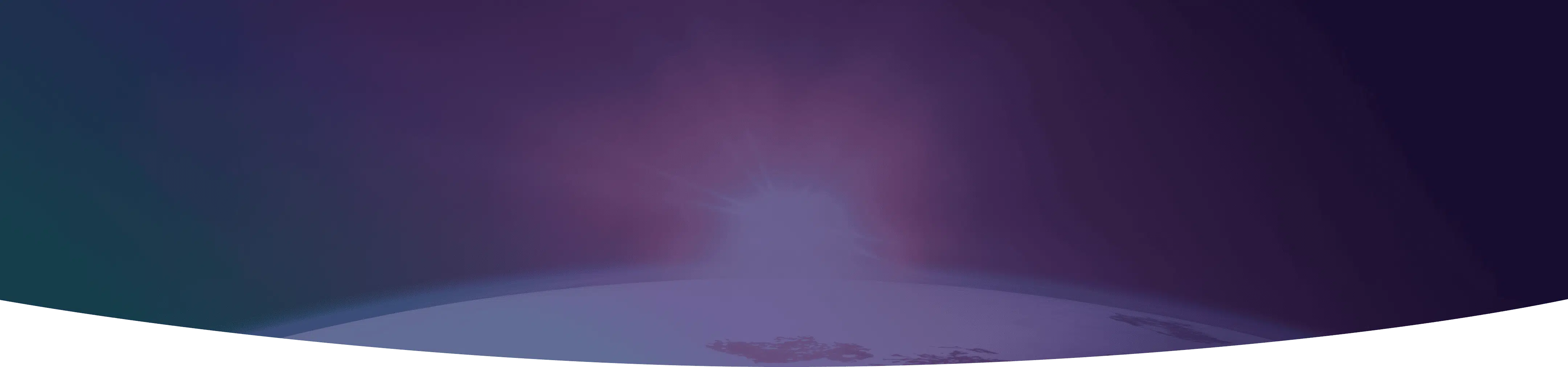How To Run A Great Online Meeting
Video conferencing is the new normal, and millions of workers the world over are adapting to using new and different meeting technologies as we all work from home.
However, video conferencing isn’t without its issues!

Here are a few of our tips on how to run a great online meeting:
- Make sure that there is one person in charge of keeping the meeting on track for when the conversation inevitably turns to who can get what in the local supermarket or who has the most rolls of toilet paper. The chair person needs to make sure that the meeting stays on time, that any pre-reads are sent in advance, that there is a clear agenda to adhered to and that all participants are heard.
- Be professional. Think about what is in the background of your video. Your home is a deeply personal space so think about what you want to share externally and what is appropriate to be seen by those outside your home. Consider your lighting – sitting in front of a window may give you a great view but it’s unlikely other meeting participants will be able to see anything but a dark shadow. Think about your appearance (even if only from the waist up!)
- However, it is important to be sensitive that this is not everyone’s normal working set up – pets, children, deliveries may interrupt calls, not everyone has a dedicated workspace and will be sharing with their families, flatmates etc – these interruptions cannot always be helped. It’s a reminder that we are all human and in the same situation.
- Use a laptop or desktop rather than a mobile phone to conduct your video conferences, mobiles can be too unstable. Where possible use headphones to cut down background noise, echo and feedback. Remember the mute button; doorbells, barking dogs and shouting children can all be silenced with the touch of a button! If you are hosting, consider testing that you can screen-share and that all technology is working as it should be in advance of your call.
- It’s called video conferencing for a reason, use video where possible (but have an audio dial in option as backup). Video conferences maintains a closer relationship and enables us to make eye contact, gauge body language and be more personal. Try to look at the screen as much as possible and not get too distracted by documents or anything happening off screen.
Finally, don’t forget to ask how people are. Be cognisant of the mental and physical challenges that this situation is having on people worldwide, take some time to engage with people on a personal level as well as a professional basis.